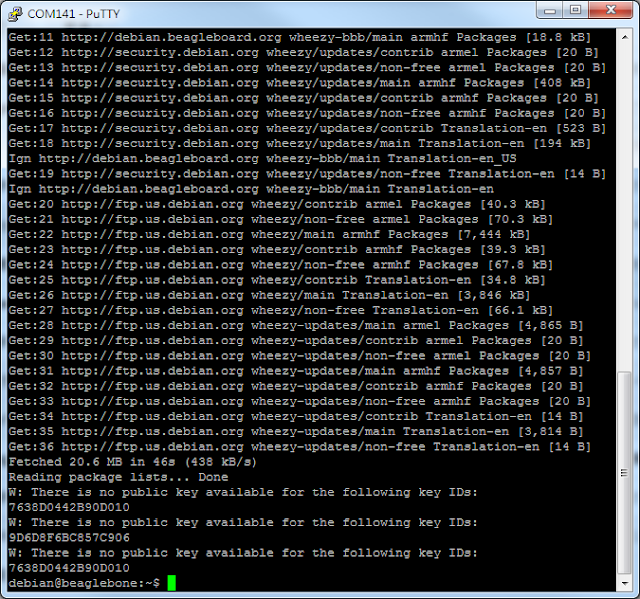First tryout with pix4D and a sport cam video on a 4axis

reference: https://support.pix4d.com/hc/en-us/articles/202557359#gsc.tab=0 it seems it can use video directly, but my free version seems does not have that option. So turns to other solution: http://www.dvdvideosoft.com/products/dvd/Free-Video-to-JPG-Converter.htm you can input avi file, and set the time interval or frame interval, or set total frames from the video. then it get all the pics in a folder under my picture/FreeVideoToJPGConverter/video name when importing pics, you have to copy all these JPGs into the project folder in pix4D, otherwise, error will stop you. it will also ask for geolocation information for at least 3pictures. I did not have, so I directly ask for start and go for long wait. it will first comes with a quality report: giving no information of loation, it does understand the relative location of each pics. It's only a 40 pics result, but very very encouraging...