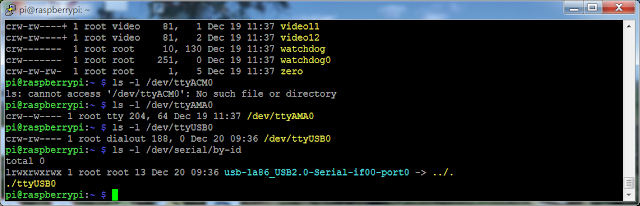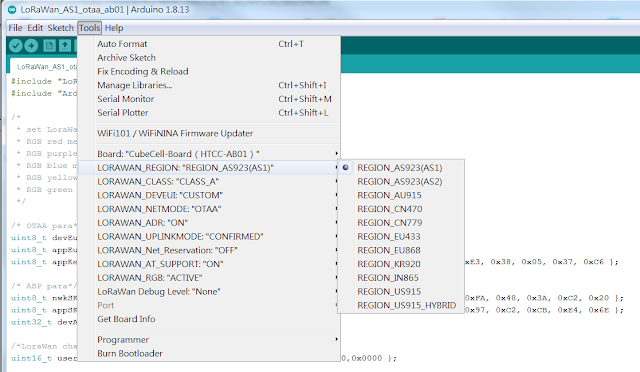Zigbee2mqtt Node-red google sheet
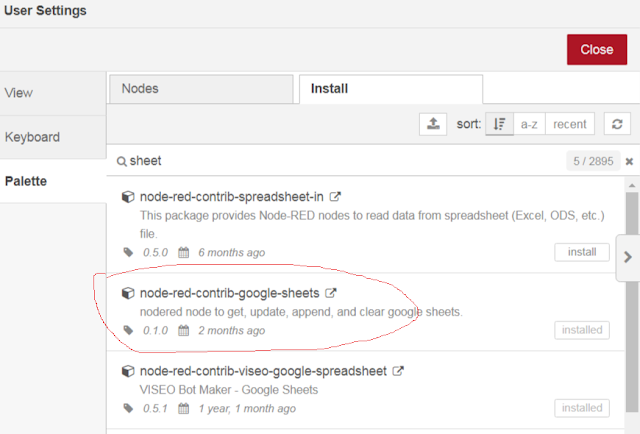
Excel sheet is an old old tradition of engineering. I have my zig2mqtt runs correctly on Pi3B, as well as mqtt and node-red. But the document on how to write data to google sheet seems very unclear to me. I did a search in managing palette and there is 2: With article on the viseo one: https://www.rodened.com/posts/how-to-read-and-write-data-to-a-google-sheet-in-node-red-1/ I tried the node-red-contrib-viseo-google-spreadsheet after correctly set up credential, share the google sheet, I was able to access the google sheet, for get cell..etc. But when I try to append a row I could not figure out what is the data format to feed in the node. I gave up after a night of testing. then I found this blog: https://grassrootengineer.medium.com/apply-node-red-to-google-sheet-e0c7db9ada8 This lead me to this node: node-red-contrib-google-sheets still no much documentation, but I have better luck on this. This node will log the payload into the cell. and I figure out how to append a row. [[&qu