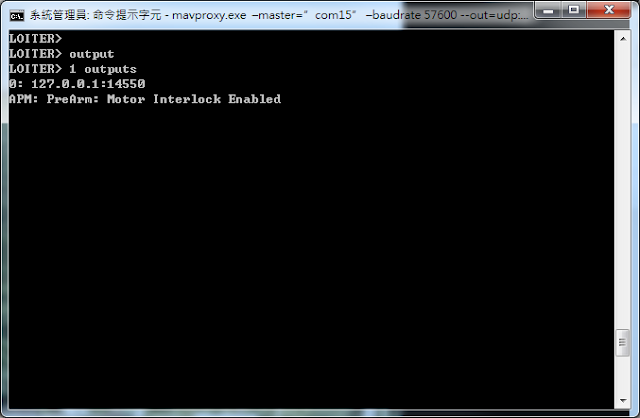MAVlink and MAVProxy on beaglebone black and Pi2
I have had series of problem when installing pymavlink and mavproxy onto BBB... There is a link for communication Raspberry pi via MAVLink: http://ardupilot.org/dev/docs/raspberry-pi-via-mavlink.html it was talking about connecting Pi through tele2, and set up a mavproxy on pi for further development. Lot of installion of mavproxy on arm or CC refer to this page, So I take my BBB and following the installation with pip, it always comes to a gcc failed..... But, I tried a Pi2 with Raspbian Jessie, did the apt-get update, and apt-get install dependencies, then you need to first run pip install future... if you don't, pip install pymavlink will stop with error: no module named future. even you saw it down load a version of future.... after this then you start: pip install pymavlink pip install mavproxy or eventually pip install dronekit, all can be done. sudo apt - get update #Update the list of packages in the software center sudo apt - get install...