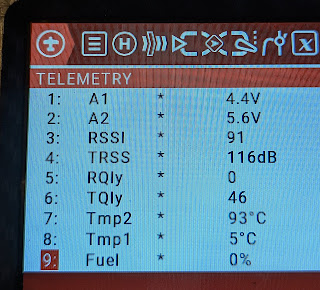Soco TC RS485 decode

I knew from web info that it's RS485 connection between units on TC, but the baud rate and format was not found on web. Base on the information I found at least BMS, motor controller, ECU and dash board are connected on 485. I have this 485 module on hand, decide to find out the traffic on 485. I first connect it to a FTDI, with DE/RD both tied to GND to receive data from bus. with ternimal on PC, I start to test on different baud rate, only at 4800 and 9600 I can receive "seems resonable" hex data. These are in 485, I tried to group them... 48 EB 01 20 F2 ED 6F 3F 3F 03 00 00 01 20 60 F2 3F 3F 48 3F E3 20 49 ED 6F 23 62 00 00 01 40 F2 3F 3F 48 EB 01 20 F2 ED 6F 3F 3F 03 00 00 01 20 60 F2 3F 3F 12 87 90 3F 3B ED 6F 23 62 00 00 01 40 F2 3F 3F 48 EB 01 20 F2 ED 6F 3F 3F 03 00 00 01 20 60 F2 3F 3F 48 3F E3 20 49 ED 6F 23 62 00 00 01 40 F2 3F 3F 48 EB 01 20 F2 ED 6F 3F 3F 03 00 00 01 20 60 F2 These are in 9600, also try to group it... C5 5C DA AA 02 00 00 02 0D B6 6B AA