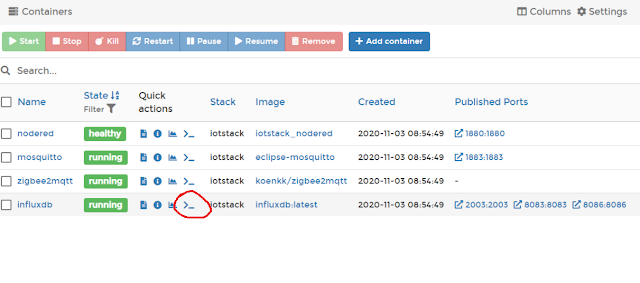Heltec AB01 uA sleep mode...how?

The document of heltec mentioned an 3.5uA sleep mode( https://heltec-automation-docs.readthedocs.io/en/latest/cubecell/ ), but you won't be able to achive this using USB connected power. Nor a lipo battery...since there are LDO on board which can't be sleeped. here are somedata I found on web: Power consumption: https://heltec.org/project/htcc-ab01/ LoRa Rx Mode: 10mA LoRa 10dBm output: 70mA LoRa 14dBm output: 90mA LoRa 17dBm output: 100mA LoRa 20dBm output: 105mA Sleep Mode (USB powered): 9.6mA Sleep Mode (VBAT/battery powered): 11uA Sleep Mode (3.3V pin powered): 3.5uA the measurement of 3.5uA is done with an external 3.3V power source directly. Which is not really useful in real application. If their nr is correct. An other solution is to use a life battery(maybe coin battery will also work.) directly connect to 3.3V pin on board. The chip can stand upto 3.6V, charged life is about 3.6V. So I did so, but I 1st tried 3.5V life(I did not full charged the battery.) The board s