Ardupilot on CC3D and other STM32F4 fly controller
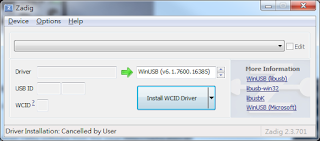
https://github.com/night-ghost/ardupilot the writer has port ardupilot on to these low cost fly controllers which use STM32F1~F4 really good job... the quad one has been testing all the version, so it should be no problem, as to plan and rover or station, things needed to be verified. there are bin files in the git as zip. step as following: 1. short SBL pad. open the housing , I found on on the bottom side of my CC3D ATOM. I wire 2 wires and joint them together. Refer to this: https://librepilot.atlassian.net/wiki/spaces/LPDOC/pages/29622291/Recover+board+using+DFU for windows: 2. install driver for DFU deivce: http://zadig.akeo.ie/ but the program did not detect my device.... I went to ST web for solution: http://www.st.com/en/development-tools/stsw-stm32102.html after some agreement, I down load the program, it installed VCP driver, still Zadig does not know it. still don't know where is the DFU mode, not even in zadig.. it's with a s...
