Ardupilot on CC3D and other STM32F4 fly controller
https://github.com/night-ghost/ardupilot
the writer has port ardupilot on to these low cost fly controllers which use STM32F1~F4
really good job...
the quad one has been testing all the version, so it should be no problem, as to plan and rover or station, things needed to be verified.
there are bin files in the git as zip.
step as following:
1. short SBL pad. open the housing , I found on on the bottom side of my CC3D ATOM. I wire 2 wires and joint them together. Refer to this:
https://librepilot.atlassian.net/wiki/spaces/LPDOC/pages/29622291/Recover+board+using+DFU
for windows:
2. install driver for DFU deivce: http://zadig.akeo.ie/
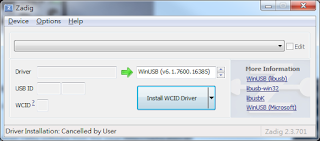
but the program did not detect my device....
I went to ST web for solution:
http://www.st.com/en/development-tools/stsw-stm32102.html
after some agreement, I down load the program, it installed VCP driver, still Zadig does not know it.
still don't know where is the DFU mode, not even in zadig..
it's with a solid led, but still unknow device on windows...
try reboot ...not helping...
it says:
Unfortunately, the CPU used on the CC3D flight controller does not support the DFU bootloader, see this page instead.
So, to reinstallthe boot loader, you need the ST tool"STM8 Flash loader demonstrator (UM0462)" which is a very stupid program, you need to get your ftdi (which connected to main port shows in windows in lower com port, mine was com217, it does not work, change it to com5). If you power your CC3D through USB, do not connect to PC, otherwise it would not work...use a power bank.
but when I flashed the CC3D boot loader provided by the writer, it does have a blue LED heart beat, but not able to get in to DFU mode, nor get VCP driver.
I end up with flashing clearflight_2.10_CC3D.hex to get the board work as normal flight controller. and connect to PC as VCP.
But if I get the BL bridged, and get connected to the port, I still can't get the DFU mode.
Another board
I can't resist to this topic, so I got another board try to make it work. basically it would work with most FC with STM32F405 process.In the wiki it mensioned:
- OpenPilot Revolution / RevoMini (target revomini_MP32V1F4)
- Airbot F4 (target revomini_airbot)
- Omnibus F4 V2 Pro (target revomini_airbotV2)
Left: Pro V2 I ordered "normal" V3 I got


it seems the different is on the current sensing
with the button on it, I can get the device connected to PC in DFU mode easily.
I ran into an other question, in the wiki, it says that omnibus F4V2 pro should use revomini airbotV2, but in the fold that I down loaded there is only revomini_airbit and revomini_MP32V1F4..
Need to dig in to find out the difference. but in terms of hardware, base on what I fund on net,
revo mini seems to have baro meter and usd card, and airbot F4 seems only have invensense 6000

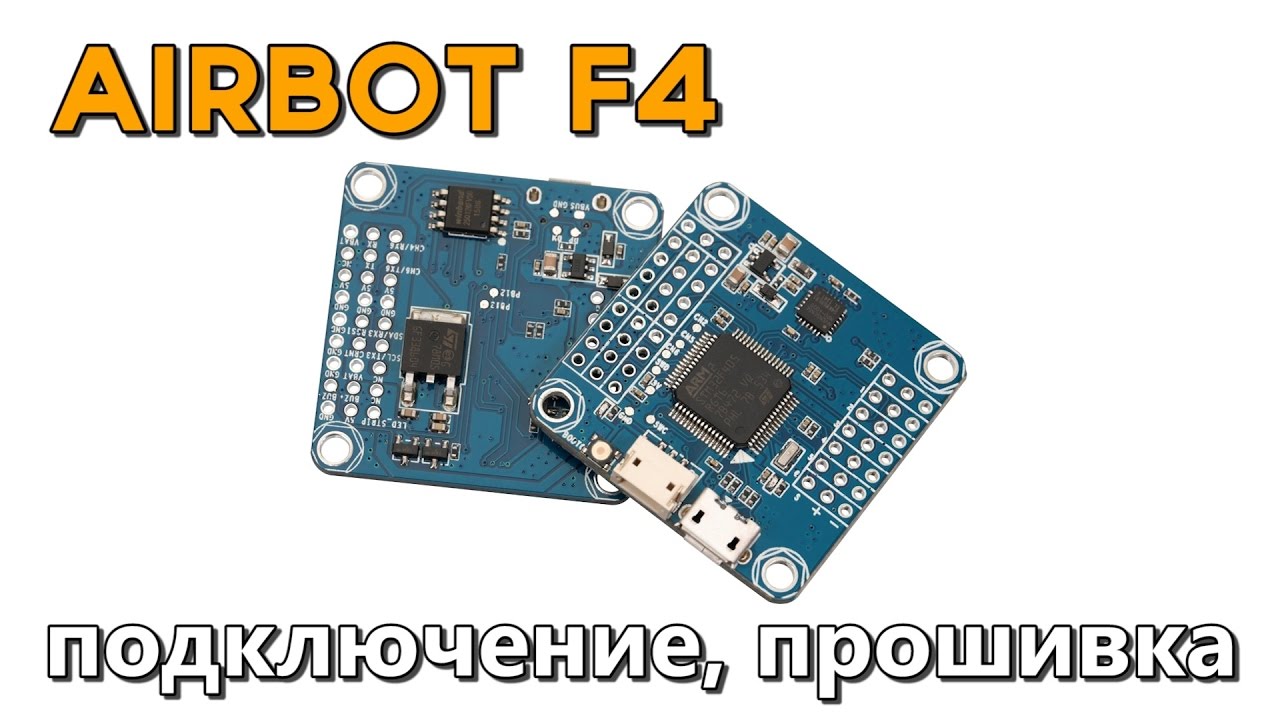
I decided to go for revomini_MP32V1F4
Get board into DFU mode, then run zadig for windows driver(winUSB)
if you don't do this, dfu-util -l can't open the board.
after zadig, check again with dfu-util -l
flash with command: (I put the dfu program with the firmware)
dfu-util -a 0 --dfuse-address 0x08000000 -D /path/to/revomini_MP32V1F4.bin
reset the board and it shows px4!!
and it does connected with mission planer, but I got no reading on the sensors.still the same....Then if you check the git, there is a roll back version, unzip it ,
you will find the revomini_AirbotV2...let's try it
flash the bin and reboot, it works!!
then have to see what HW are supported...
I think the barometer works, since I blow on it, the altd100 and altd1000 value changes...
For reference:
https://www.rcgroups.com/forums/showpost.php?p=38865865&postcount=1866
https://www.rcgroups.com/forums/showpost.php?p=38877683&postcount=1872
I think the barometer works, since I blow on it, the altd100 and altd1000 value changes...
For reference:
https://www.rcgroups.com/forums/showpost.php?p=38865865&postcount=1866
https://www.rcgroups.com/forums/showpost.php?p=38877683&postcount=1872









留言
張貼留言